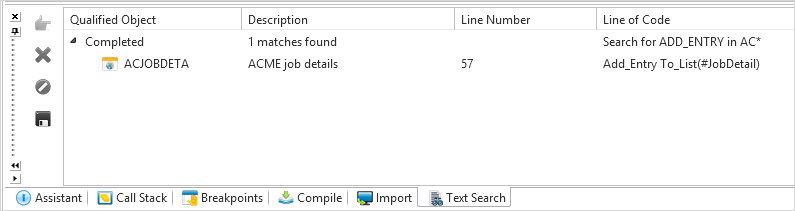You are here: Visual LANSA User Guide > 4. Editor Features > 4.5 Search Facilities > 4.5.2 Text Search
4.5.2 Text Search
Text Search is opened using the Text Search command:
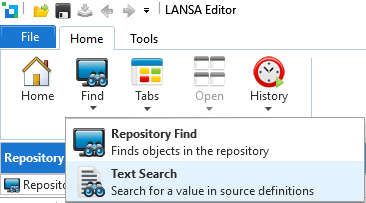
The Text Search facility allows you to search within all the LANSA Source code in the Repository.
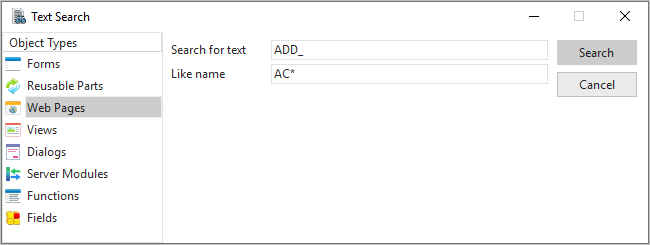
| Object Types |
You must select at least one Object Type in the list. |
| Search for text |
Enter the text that you wish to search for. |
| Like name |
Enter a filter for the object names to search. For example in the screen shot above, web pages starting with AC are searched. |
Press the Search button to start the search.
The results are displayed in the Text search tab: