
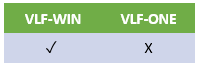
If you need a visual style to change at run time, you can swap in a new style or styles from any command handler, filter, or snap-in instance list using this logic:
#avFrameworkManager.avSubstituteVisualStyle Ustyle(#MYSTYLE_A) Uasname('VF_VS106')
#avFrameworkManager.avSubstituteVisualStyle Ustyle(#MYSTYLE_B) Uasname('VF_VS101') Usignalchanged(True)
Where uStyle(#MYSTYLE_A) is a visual style that you have defined in the repository, and 'VF_VS106' is one of the styles currently being used by the Framework.
If uSignalChanged is true the Framework will apply the changes and the replacement styles will be visible.
Method avSubstituteVisualStyle Parameters
| Name |
Usage |
| uStyle |
Mandatory. The new style to be used |
| uCaption |
Optional. The caption for the style (Default is the style name) |
| uSuffix |
Optional. The suffix to be attached to the caption (Default is blank) |
| uAsName |
Optional. The name of the visual style to be replaced (Default is the name of the new style) |
| uSignalChanged |
Optional. Signal the VLF to apply the changes. (Default is false) |