
Objectives
By now, you have built your LANSA Integrator SOAP Agent and SOAP Server Solutions which means that your solution and business logic is complete. All that remains is to test the solution.
In INT009B - SOAP Service - Define Agent, you developed a simple form which you can use to test your SOAP Agent solution. In this form, the user enters a department code and section code and clicks a button. The program then displays a list of employees for that department.
Steps
1. In Visual LANSA, on the Favorites tab, locate the form that you created in Step 6. Create Form iiiFRM04 - Get Employees using SOAP of INT009B.
2. Right click on the form and select Execute to run it.
3. Enter the Department Code, ADM and section code, either 01 or 02 and press the Get Employees button
4. The response should be something like this:
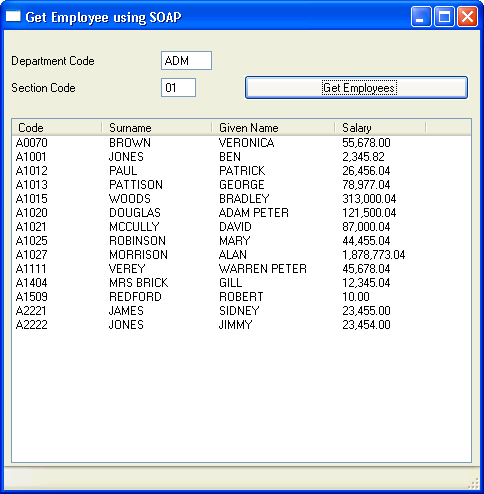
5. Check your results are as expected, when you leave both department and section blank, and when only department is specified.
6. If errors occur, remember to use Integrator Studio to open the server and review the trace files. You could also run the form in debug mode, if necessary.
You have now successfully completed the building of your LANSA Integrator SOAP Server & Agent Solutions. What you have built and LANSA Integrator has generated is the code necessary to handle all the protocol and format details of receiving and responding to web service requests, of unwrapping and extracting the parameters and of building the SOAP response.