
INT009A - SOAP Service - Define Server
In this step you will build the SOAP Server solution and then review the files that LANSA Integrator has generated.
1. Build the solution:
a. Check (i.e. P) the box beside the Operations to be included in the build. In this case, you will tick the box next to the getEmployees Operation.

b. Select the  Build button on the toolbar to start the build.
Build button on the toolbar to start the build.
When the build has completed, this message is displayed.

c. Click OK to continue.
d. The following window will popup. Click on Cancel. Rather than have Integrator Studio automatically do everything for us, we will go through the manual steps so that you understand exactly what it would have done for you. In subsequent steps if you make any changes you could check all 4 boxes and click OK so that you don't have to perform the manual steps that you are about to perform.
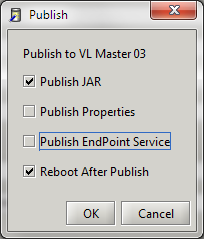
2. Save  your new Solution and OK at the confirm dialog.
your new Solution and OK at the confirm dialog.
3. Exit the SOAP Wizard.
You are returned to the iii SOAP Tutorial Project tab in the LANSA Integrator Studio.
4. Expand the Project's Solutions folder so that you can see the files that LANSA Integrator has generated.

The files that have been generated are: