
From the Work Web Server Configuration menu, select the Configure Web Server option to display the Configure Web Server screen.
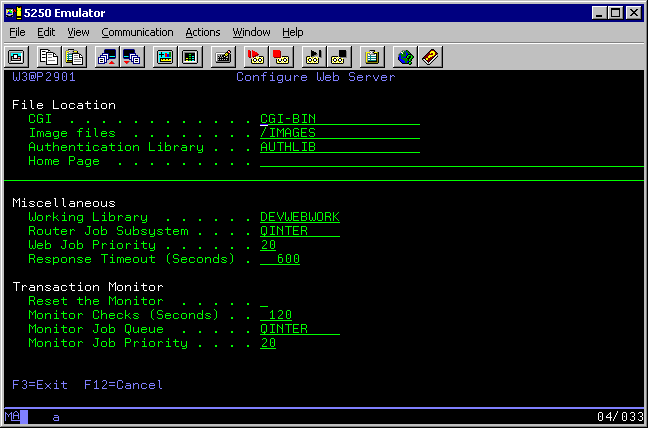
This information is stored in the data area DC@RWEB.
Enter the following information:
CGI
Specify CGI-BIN as the location of the CGI files used by the Web Server software.
This alias must be defined in the IBM's HTTP Server (powered by Apache) configuration.
Image Files
Enter the location of the image files used by LANSA Web. LANSA Web expects to find all the image files in a single location.
This alias must be defined in IBM's HTTP Server (powered by Apache) configuration.
Authentication Library
Specify AUTHLIB as the name of the library set up for user authentication on the IBM i Web Server. This is used by partial authentication.
This alias must be defined in the IBM's HTTP Server (powered by Apache) configuration.
Home Page
Enter the URL to be called when the user selects the Home button in LANSA functions.
By default, this parameter is left blank. If it is blank, LANSA Web will call the home page as defined in the IBM's HTTP Server (powered by Apache).
Working Library
Enter the name of the library on the Web serving IBM i where LANSA Web will create its internal objects at runtime.
Router Job Subsystem
This is the name of the JOB QUEUE for the subsystem where the LANSA Web jobs (LWEB_WSRV) will run on the Web Server. Do NOT enter the subsystem name.
Web Job Priority
Enter the priority of LWEB_WSRV jobs started by the CGI program.
Response Timeout
Enter the time (in seconds) that the CGI program should wait for the Application Server to return the request. This value must always be greater than the related response timeout defined on the Application Server otherwise strange and unpredictable problems may occur. The extra time should exceed the maximum expected delay for the data traveling between the Application Server and the Web Server.
Reset Monitor
Use this field when you wish to reset the transaction monitor job (LWEB_WMON).
Monitor Checks
Specify the time interval (in seconds) for the transaction monitor to check the status of the LWEB_JOB jobs. A typical Web site might specify 120 seconds (2 minutes).
Monitor Job Queue
Enter the JOB QUEUE name used for the subsystem where the LANSA Web jobs (LWEB_JOB) will run on the Web Server. This can be the same job queue used for the router jobs.
Monitor Job Priority
Enter the priority of the remote web monitor job.
Go to Step 5. Maintain System Information on IBM i Web Server.