
You must now register the Web Users in the validation list to specific IBM i user profiles.
1. Using the LANSA Web Administrator, connect to the desired partition. (You must use the partition security officer profile when connecting to the IBM i.)
2. From the Security menu, select User Registration.
The User Registration window is displayed.
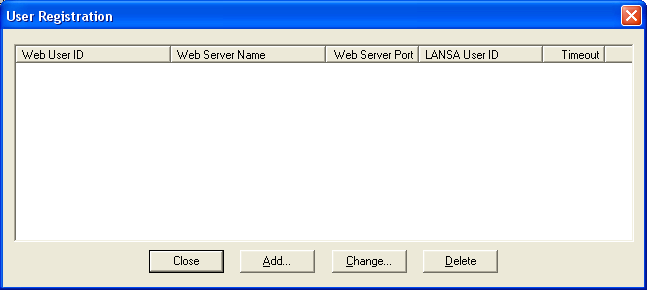
3. To create a new user press the Add. . . button or right click on the Web User ID column and select Add from the pop-up menu displayed.
The Add User window is opened.
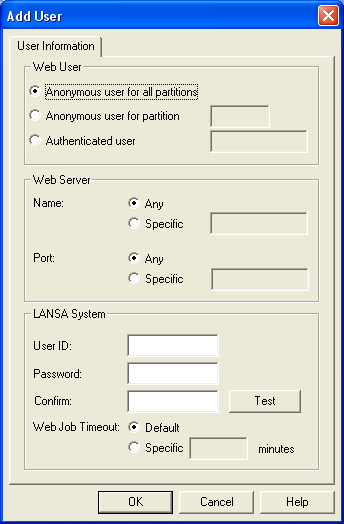
4. Add your IBM i Host User Information (User ID and Password) so that the Web Users added to the validation list will be mapped to the corresponding IBM i user profiles when executing LANSA Web.