
On an IBM i
Use the command STRSEU or EDTF to edit the source file X_FUNRTR (member X_FUNRTR) in the selected library.
On a PC
Select the Function Routing option from the Settings and Administration menu of your Visual LANSA system to open the Edit a Function Routing Table dialog box.
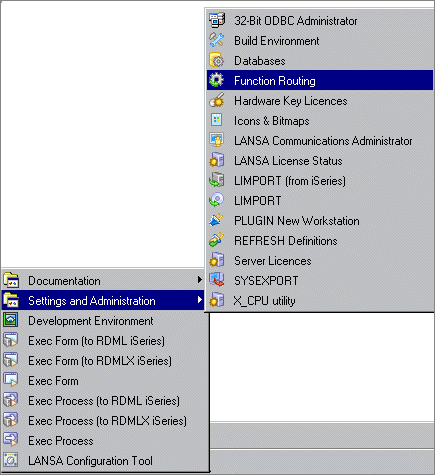
Enter the partition for which the function routing table (X_FUNRTR.DAT) is required and press OK. If you need a refresher of the contents of the Function Routing Table, press the Help button.
After you press OK, the Notepad editor will be opened with the current X_FUNRTR.DAT file's details. If you haven't added any entries previously, this will be an empty file.
When you have finished your changes, select Save from the File menu. It will saved in the correct location for the selected partition.