
You start creating an application by creating a form or a dialog. The dialog will become your application's window when it is running.
To create a form select New from the File tab, then select Dialog from the New list.
The New Dialog is displayed. Enter the name and the description:
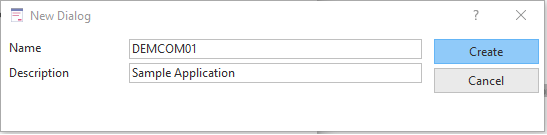
Click the Create button.
View the Source Code
If you now bring up the Source view, you will notice that the component definition statement for the form has been created automatically.
Begin_Com Role(*EXTENDS #PRIM_DLG)
End_Com
A Visual LANSA application always starts with a FUNCTION statement followed by a BEGIN_COM statement defining the form.
The END_COM statement ends the component definition. It is always the last statement in a Visual LANSA application.
Note that if the standard form (STD_FORM) definition on your system has been modified, you may see other statements as well. For more information, refer to Modify Default Component Behavior in 2.4 Work with Components.