
A status bar is attached to the bottom of a form.
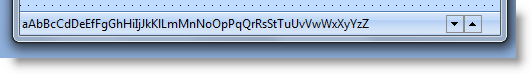
A status bar can display:
The easiest way to use the status bar for displaying messages is to run the template VL_BBSTSBR.
For information about how to use the status bar refer to Controls.
Clearing Errors
You will notice that when you are executing a form which has a command button, the error messages are always cleared when the button is clicked. This is built-in behavior for a push button.
Note that the I/O modules created before Visual LANSA Version 7.8 will have to be rebuilt for the forms to manifest this behavior.
Most other events have a value for the OPTIONS parameter set to *NOCLEARMESSAGES as the default. This option stops errors being cleared by the event routine. A few events do not have this parameter, most notably the click event of a button.
To make an event to clear messages, set the OPTIONS parameter of the EVTROUTINE command of the event to *CLEARMESSAGES.