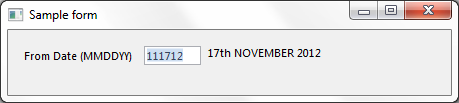Open a form. In the editor bring up the Repository tab, then the Groups tab and open the Dates and Times group. Drag the date display reusable part (EOEXAM04) to your form.
Compile and execute your form and enter a date in the input field. Note that the dates must be entered in the format mmddyy.
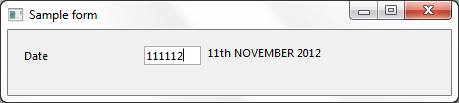
The reusable part has a uDate property which you can use to set the date and a uCaption property which you can use to set its caption. Add this code to the form:
EVTROUTINE handling(#COM_OWNER.Initialize)
SET com(#EOEXAM04) UDATE(*mmddYYc) UCAPTION('From Date (MMDDYY)')
ENDROUTINE
Compile and execute the form. The caption of the reusable part will now be From Date (MMDDYY) and the date will default to the current date: