
This example shows how to use an array collection to store and look up information. The aim of the example is to show in a simple context the basic techniques of using array collections. In real situations you would implement an array collection with large amounts of data for performance reasons.
Array collections are a dynamically sized, ordered collection of components that can be located by indexing. Indexing is always relative to 1.
In this example Department Code, Employee Salary and Zip Code information is stored in an array collection. When an employee is selected in the list view, this information is retrieved from the array collection.
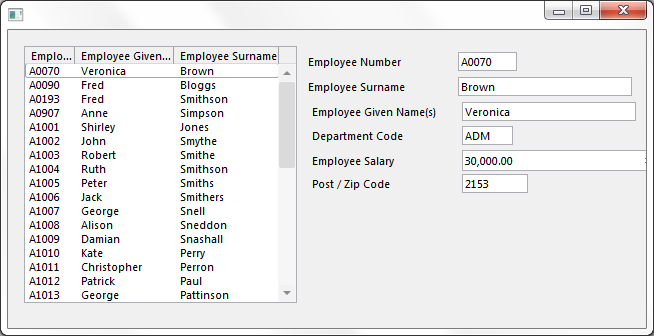
Define the Collections
The tree array collections used to keep collections of departments, salaries and post/zip codes are defined like this:
Define_Com Class(#Prim_ACol<#Deptment>) Name(#Department_Array)
Define_Com Class(#Prim_ACol<#Salary>) Name(#Salary_Array)
Define_Com Class(#Prim_ACol<#PostCode>) Name(#PostCode_Array)
The collection definitions specify the type of object to be collected and the name of the collection.
Add Items to the Collections
In order to add items to the collection, you need to first create the instances of the objects to be inserted:
Define_Com Class(#Deptment) Name(#Department_Item)
Define_Com Class(#Salary) Name(#Salary_Item)
Define_Com Class(#PostCode) Name(#PostCode_Item)
After the objects have been created, their value is set and they are added to the collections using the Insert method:
Set Com(#Department_Item) Value(#Deptment)
Invoke Method(#Department_Array.Insert) Item(#Department_Item)
Set Com(#Salary_Item) Value(#Salary)
Invoke Method(#Salary_Array.Insert) Item(#Salary_Item)
Set Com(#PostCode_Item) Value(#PostCode)
Invoke Method(#PostCode_Array.Insert) Item(#PostCode_Item)
Retrieve the Values from the Collections
The values stored for an employee in the collections are retrieved when an employee is selected in the list. The array collections are in the same order as the entries in the list view so you can use the list view entry number as the index to get the values from the array collections:
Change Field(#USE_INDEX) To('#EMP_LIST.CURRENTITEM.ENTRY')
The values in the array collection are then assigned to the Department, Salary and PostCode fields:
Set Com(#Deptment) Value(#Department_Array.Item<#Use_Index>.Value)
Set Com(#Salary) Value(#Salary_Array.Item<#Use_Index>.Value)
Set Com(#PostCode) Value(#PostCode_Array.Item<#Use_Index>.Value)
Source for the Example
Begin_Com Role(*EXTENDS #PRIM_FORM) Clientheight(298) Clientwidth(638) Height(325) Left(269) Top(107) Visualstyle(#VS_NORM) Width(646)
* -------------------------------------------------------------------------
* This example demonstrates the use of array collections (#PRIM_ACOL).
* Generally array collections are used where information is stored
* in a contiguous sequential order and only ever accessed by an index.
* In such situations they are substantially faster then keyed collections.
* -------------------------------------------------------------------------
* The list view on the left containing the employee number (#EMPNO),
* the given name (#GIVENAME) and the surname (#SURNAME).
Define_Com Class(#PRIM_LTVW) Name(#emp_list) Componentversion(1) Displayposition(1) Fullrowselect(True) Height(257) Left(16) Parent(#COM_OWNER) Selectionstyle(Single) Showsortarrow(True) Tabposition(1) Top(16) Width(273)
Define_Com Class(#PRIM_LVCL) Name(#LVCL_1) Displayposition(1) Parent(#emp_list) Source(#EMPNO) Width(20)
Define_Com Class(#PRIM_LVCL) Name(#LVCL_2) Displayposition(2) Parent(#emp_list) Source(#GIVENAME) Width(39)
Define_Com Class(#PRIM_LVCL) Name(#LVCL_3) Displayposition(3) Parent(#emp_list) Source(#SURNAME) Width(36) Widthtype(Remainder)
* The fields on right hand side of the panel
Define_Com Class(#EMPNO.Visual) Name(#EMPNO) Displayposition(2) Height(19) Left(300) Parent(#COM_OWNER) Tabposition(2) Top(22) Width(209)
Define_Com Class(#SURNAME.Visual) Name(#SURNAME) Displayposition(3) Height(19) Left(300) Parent(#COM_OWNER) Tabposition(3) Top(47) Width(324)
Define_Com Class(#GIVENAME.Visual) Name(#GIVENAME) Displayposition(4) Height(19) Left(304) Parent(#COM_OWNER) Tabposition(4) Top(72) Width(324)
Define_Com Class(#DEPTMENT.Visual) Name(#DEPTMENT) Displayposition(5) Height(19) Left(304) Parent(#COM_OWNER) Tabposition(5) Top(96) Width(201)
Define_Com Class(#SALARY.Visual) Name(#SALARY) Displayposition(6) Left(304) Parent(#COM_OWNER) Tabposition(6) Top(120)
Define_Com Class(#POSTCODE.Visual) Name(#POSTCODE) Displayposition(7) Height(19) Left(304) Parent(#COM_OWNER) Tabposition(7) Top(144) Width(216)
* Define the array collections used to keep collections of
* departments, salaries and post/zip codes.
Define_Com Class(#Prim_ACol<#Deptment>) Name(#Department_Array)
Define_Com Class(#Prim_ACol<#Salary>) Name(#Salary_Array)
Define_Com Class(#Prim_ACol<#PostCode>) Name(#PostCode_Array)
* --------------------------------------------------------------------------------
* At initialization fill the list view and array collections with employee details
* --------------------------------------------------------------------------------
Evtroutine Handling(#COM_OWNER.Initialize)
Select Fields(#EMPNO #GIVENAME #SURNAME #SALARY #POSTCODE #DEPTMENT) From_File(PSLMST)
Invoke Method(#Com_Owner.AddEmployee)
Endselect
Endroutine
* ----------------------------------------------------------------------------
* This method routine add details of an employee to the list view and also
* stores salary, department and post/zip code details in the array collections
* ----------------------------------------------------------------------------
Mthroutine Name(AddEmployee)
* Cause new instances of a department, salary and post/zip code object to be created
Define_Com Class(#Deptment) Name(#Department_Item)
Define_Com Class(#Salary) Name(#Salary_Item)
Define_Com Class(#PostCode) Name(#PostCode_Item)
* Add an entry to the list view
Add_Entry To_List(#EMP_LIST)
* Set up the Department, Salary and Postcode item objects and
* then add references to them to the associated array collections.
* You need to do this because array collections (PRIM_ACOL) only
* store references to objects.
Set Com(#Department_Item) Value(#Deptment)
Invoke Method(#Department_Array.Insert) Item(#Department_Item)
Set Com(#Salary_Item) Value(#Salary)
Invoke Method(#Salary_Array.Insert) Item(#Salary_Item)
Set Com(#PostCode_Item) Value(#PostCode)
Invoke Method(#PostCode_Array.Insert) Item(#PostCode_Item)
Endroutine
* ------------------------------------------------------------------
* Handle the selection of an item in the list view by displaying the
* associated employee details in the fields on the right of the panel
* ------------------------------------------------------------------
Evtroutine Handling(#Emp_List.ItemGotSelection)
Define Field(#USE_INDEX) Reffld(#STD_NUM)
* The values for #EMPNO, #GIVENAME and #SURNAME have been set from
* the fields in the list view ..... however the #DEPARTMENT, #SALARY
* and #POSTCODE values need to be retreived from the array collections
* that stored them. Since the array collections are in the same order
* as the entries in the list view you can use the list view entry
* number as the index to get the values from the array collections.
Change Field(#USE_INDEX) To('#EMP_LIST.CURRENTITEM.ENTRY')
* Now set the fields on the right from values in the respective arrays
Set Com(#Deptment) Value(#Department_Array.Item<#Use_Index>.Value)
Set Com(#Salary) Value(#Salary_Array.Item<#Use_Index>.Value)
Set Com(#PostCode) Value(#PostCode_Array.Item<#Use_Index>.Value)
Endroutine
End_Com