
Applying one or more Draw Styles to one or more controls is as simple as selecting the controls in the LANSA Editor and selecting the Draw Styles from the ribbon. Hold down the Ctrl key when selecting more than one Draw Style. This populates the ThemeDrawStyle property of the selected controls, using a "+" as the separator, for example Heading1+ DarkTitle
As more than one Draw Style can be applied to a control, there is a possibility that some features of the multiple Draw Styles may clash. In this situation, the sequence in which they are added is ultimately important. ThemeDrawStyles are processed left to right.
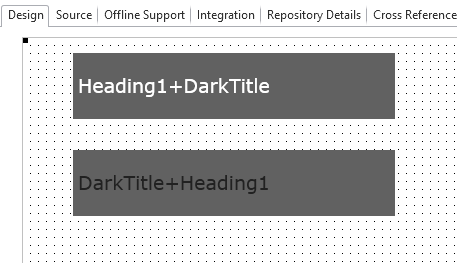
In the example above, the same two Draw Styles have been used, but the different order will result in a different outcome.