
There are two ways you can specify how components are placed on a form, panel, tab sheet or other container:
Positioning components manually is easier at design time. However, if the application is minimized, resized or maximized at run-time, the components in it are not resized or repositioned. Also, organizing components in a particular layout (aligned and evenly spaced) can be tricky.
Layout managers control how components are laid out inside a container. At design time their use can first seem a bit complex, but they add considerable value to the appearance, usability and maintainability of your applications.
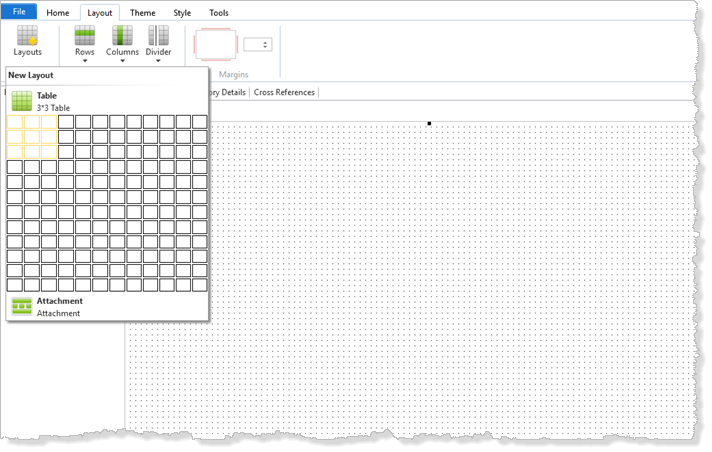
Which Components Have Layout Managers?
All components that can contain other components have a layout manager. The most obvious ones are forms and reusable parts.
Typically you would define layout managers also for group boxes and tab sheets.
The Table Layout Manager is the most commonly used layout manager.
Add Components to the Layout
Any components you add to a container that has a layout manager are automatically attached to the layout.
See also