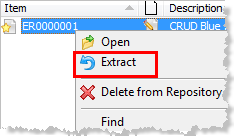The object in your repository is a LANSA object, therefore you must have the correct task and security settings to be able to edit it. Once it is open in the LANSA editor, you'll have an option to open the actual file in an external editor to edit its contents. When finished you must save the external resource in the LANSA editor to update its definition in the Repository.
Of course there is nothing to stop you from editing the file outside of LANSA. Beware though, that the file content that is Checked-in/Exported/Deployed is the one that is stored in the Repository, not the one on disk. So you will need to open and save the External Resource in the LANSA editor to deploy its latest version.
The External Resource State column in the Repository browser indicates the current state of the External Resource on disk versus the one in the Repository.
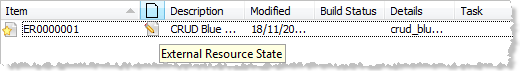
The icons in this column have the following meaning:
| Blank |
The local file no longer exists. |
|
|
The local file has been edited and is newer than the version in the Repository. |
|
|
The Repository version has changed and is newer than the local file. |
|
|
The local file and the Repository version are identical. |
For instance, you will have an older version of the file than the one in the Repository if another developer has updated it and you check out the latest version. Check out will not replace your local files, neither will import or propagation. This is a manual process and you can update your local version using the Extract option on the context menu by right-clicking on the object in the Repository list.