
In this step you will learn how to comment and uncomment lines with a keyboard shortcut.
1. Using the cursor, select the highlighted lines of code in the event routine.
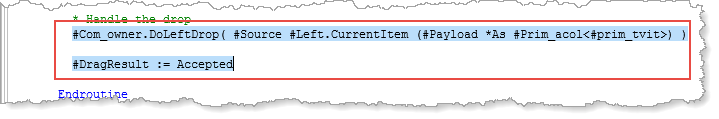
2. Press Ctrl + W to change these lines of code to comment lines.
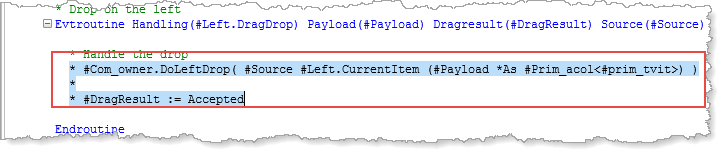
3. Use Ctrl+Shft+W to change these comment lines back to source code.