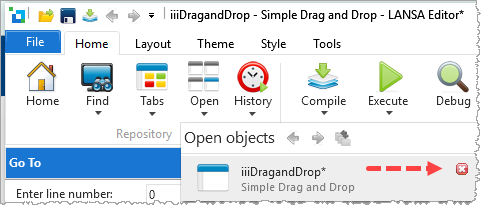In this step you will review the online help available for RDML commands in the LANSA Editor's Source tab.
1. Set focus anywhere on the FUNCTION command and press F1 to display the online help.
2. The help for the FUNCTION command from the Technical Reference Guide will be displayed in your default browser.
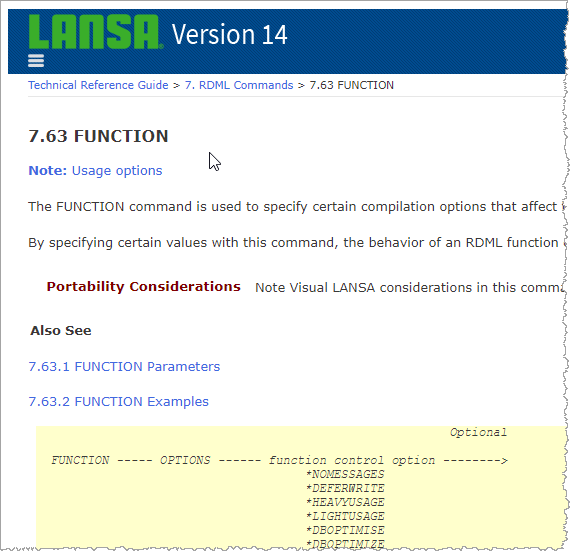
3. Try setting focus to other commands in the component and press F1 to review the online help.
4. Note the hamburger  link at the top and bottom of the page. This opens the Contents list for the Technical Reference guide:
link at the top and bottom of the page. This opens the Contents list for the Technical Reference guide:
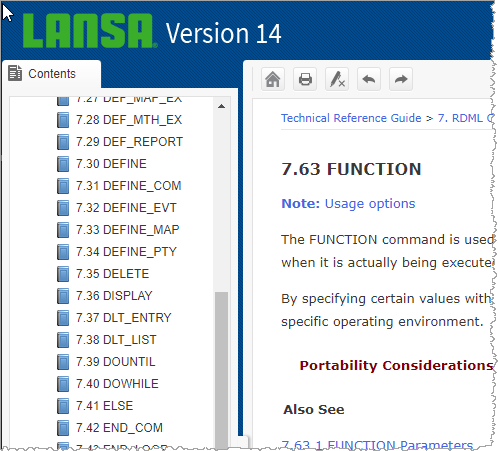
5. Close the Form. You can close any open object from the Open Objects list: