
This step simply reviews the techniques demonstrated by this form. See the Windows Application Development with Visual LANSA Frameworks course for an exercise which builds a drag and drop form.
1. The form contains two lists which are pre-filled with ten entries. Each list supports drag and drop of one or more items into the opposite list, or drag and drop within a single list.
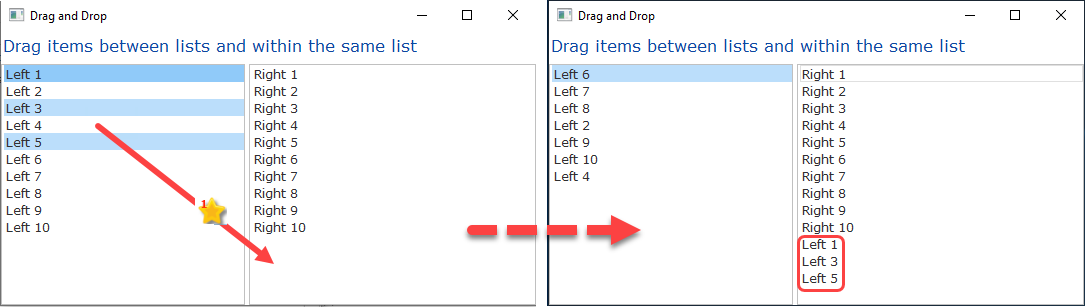
2. You'll find that you can position the drop to place items anywhere within the target list, before, between or after an existing item.
3. Try out the form and then close it.