
In this step, you will execute the form.
Your components can be executed from within the LANSA editor by using the Execute button on the Home ribbon. Objects can also be executed using context menus from various tabs or using Ctrl + Shift + E in the editor.
1. Click the Options dialog box launcher in the Execute group in the ribbon.
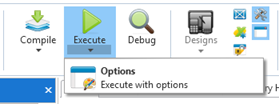
The Execute… dialog will be displayed.
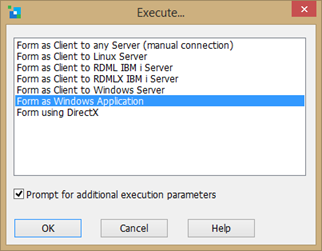
2. Select Form using DirectX and press the OK button to execute the form. We are not currently using any DirectX features, but this option will give the best quality interface. This option will be used each time you click the Execute button.
3. Check that your form functions correctly:
a. Click the Hello button. The word 'Hello ' should be added to the field.
b. Click on the World button. The word 'World ' should be added to the field.
c. Click the Clear button. The field should be cleared.