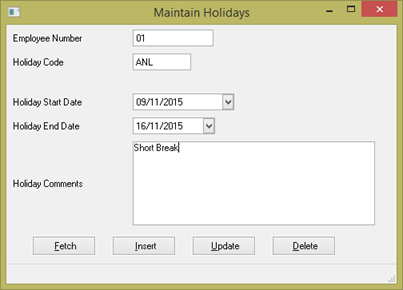In this step create a form to maintain the holiday table.
1. Switch to your Employee Holiday table in the editor and select the Table Attributes tab. Note the Identifier for the table, for example IIIEMPHOLI. This must be used as the table name when using the template.
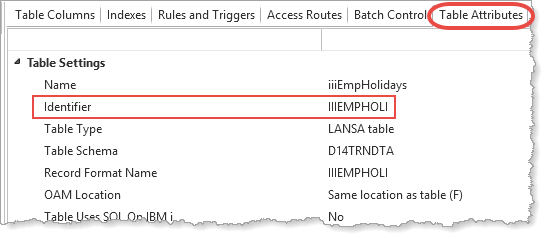
2. Create a form iiiMaintEmpHols - Employee Holidays.
3. Use the VL_BASEMNT template to create a maintenance application for the iiiEmpHolidays table.
4. When running the template:
a. Choose FF layout.
b. Response to "Supply a word ….." must be a single word, with no spaces.
c. Include all the columns in the table.
5. Adjust the form layout if necessary.
6. Compile and execute the form. Make sure you are executing it locally.
7. Enter holiday information for employees 01, 02 and 03.
8. Test what happens when you try to insert information for employees that do not exist in the Employee table.
9. Try to use a holiday code other than ANL or OWN.
10. Enter holiday information for employees 01, 02 and 03. Holidays Code should be ANL or OWN.