
In this step, you will review the field visualization created for the iiiSalary field and will add a spin edit box, making this the default visualization for the field.
Numeric fields can be visualized as simple entry fields, spin edit boxes, progress bars or track bars.
1. Open the iiiSalary field in the Editor.
2. Select the Visualization tab.
You will notice that the standard visualization for a numeric field is simply an entry field.
3. Click the SpinEdit toolbar button to add a spin edit visualization. The Spin Edit box allows the end-user to adjust the numbers using the spin buttons or by using the Up and Down keys.
toolbar button to add a spin edit visualization. The Spin Edit box allows the end-user to adjust the numbers using the spin buttons or by using the Up and Down keys.
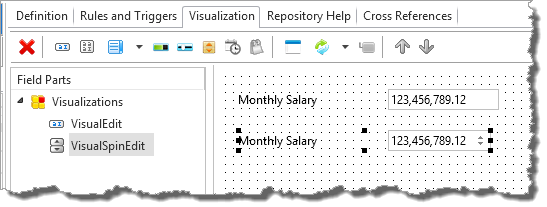
4. Change the DefaultVisual property of the VisualSpinEdit component to True:
5. Save and close the field.