
In this step, you will review the validation rule defined on the iiiDeptCode field that you created in exercise REP001 - Create Fields. You created field iiiDeptCode by copying field STD_CODE and selected the option to Copy Rules and Triggers. Field STD_CODE has a "Must not be blank" validation rule.
1. Open the iiiDeptCode field in the Editor.
2. Select the Rules and Triggers tab.
All validation rules defined on the field are displayed.
3. Select and expand the existing rule Must not be blank by clicking the expand arrow  . Double click the text "Value - *BLANK" to display the Details tab. This rule is a simple list check that ensures that the field value is not in the list, which contains *BLANK.
. Double click the text "Value - *BLANK" to display the Details tab. This rule is a simple list check that ensures that the field value is not in the list, which contains *BLANK.
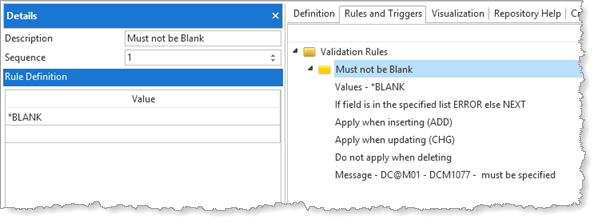
There are different types of validation rule which each have their own set of parameters. A List Check allows the value of a field to be compared with a list of values. In this case the list has one entry only.
4. Review the Details to see the actions defined for this rule.

5. Do NOT close the field.