
To do this step, your partition must be set up to support development of multilingual applications and have English and French languages defined. These settings are made on the LANSA for IBM i system, if you are using Visual LANSA as a Slave Workstation.
You can check these settings in Visual LANSA. Open the Partition definition from the Repository tab under System Information:
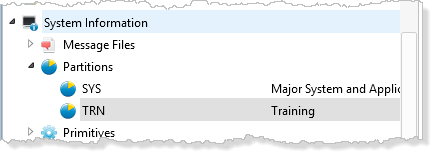
On the Partition Definition tab, review the Partition is multilingual setting.
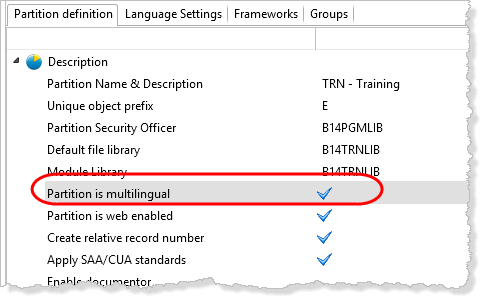
On the Language Settings tab, review the languages defined:
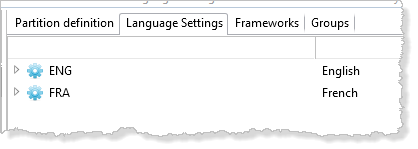
If necessary, contact your system administrator about changing settings.
A Standalone Visual LANSA system will be configured as described above.
1. In this step you will create three multilingual variables with English and French values.
a. From the New button in the File menu, select Multilingual Variable
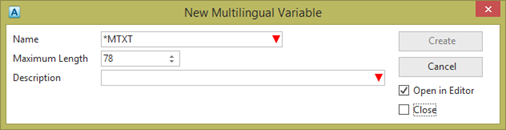
b. Ensure the Close option is not selected initially, but do open each multilingual variable in the editor.
c. Create the following three variables:
|
Ensure you close the dialog when creating the third variable.
2. In the Editor, switch to the Details multilingual variable.
a. Double click on the Multilingual Details to open the Details tab on the left.
b. Change the French value to Détails.
c. Save and close *MTXTiiiDETAILS
d. Switch to the Address variable, and change the French value to Adresse.
e. Save and close *MTXTiiiADDRESS
f. Switch to the Find variable and change the French value to Trouver
g. Close and save *MTXTiiiFIND.