
In this step you will add a field from the Repository to your web page which will display the "Hello World" text. You will adjust the field's MarginLeft property so that the field label is hidden.
1. On the Repository tab, expand the Fields node.
2. Expand the letter S to see the list of fields starting with the letter S. If Alphabetic Grouping is not enabled, use the context menu on Fields to turn it on.
3. Locate the field STD_TEXT and drag it into the left hand column. Once again, the field will stay where it is placed, as it is currently unmanaged.
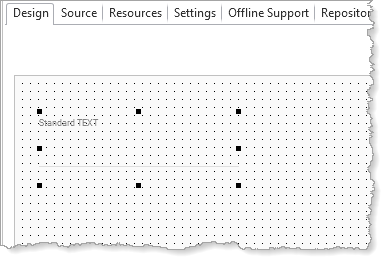
4. Select the Details tab. Note that the Appearance property controls the field's initial appearance with possible values of TextField, Edit Box, None, TextFieldArea, TextFieldAreaBox and TextFieldBox.
5. The field has a Caption initially, controlled by the field's Description, as defined in the Repository.
a. Change CaptionType to Caption, leaving the Caption property itself blank.
b. Increase the field's Width property by dragging the right hand handle to approximately 500 pixels.
Your design should now look like the following:
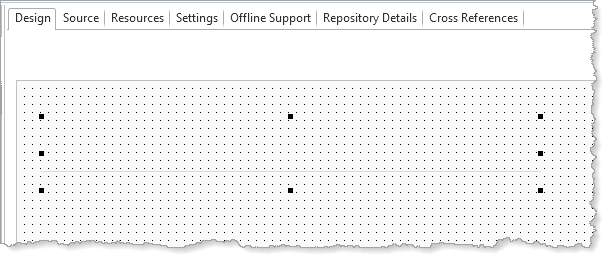
6. With the field selected, select the Layout ribbon.
a. Change Alignment to Top Left and Flow to Down.
b. Change margin Top and Left to 20