
In this step you will compile your first web page.
When a component is open in the editor you compile it using the Compile button on the Home ribbon. You can also compile objects using the context menu on various tabs such as Repository, Favorites and any List. It is important to understand that in this case the compile will use the Compile Options values which were set the last time this dialog was used. Compile settings are remembered and you should change them when necessary.
1. Click the menu button on the Compile button on the Home ribbon to display the Compile with options dialog:
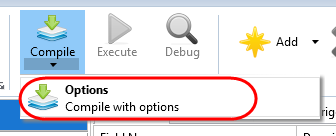
2. Click OK to submit the compile:
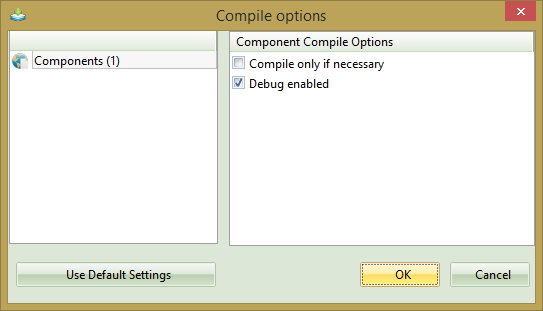
Note: If the Compile only if necessary checkbox is checked, the web page will be compiled when it is a new component, or if a change has been made. If Compile only if necessary is not checked, the component will always be compiled.
3. Use the Compile tab at the bottom of the editor to check the compile status:
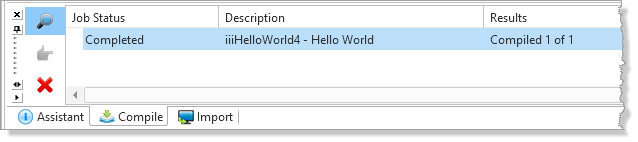
4. When the compile has completed, double-click on the status message to display the compile message window. If errors have occurred, you can review messages in the window.
5. Close the Compile Messages window.