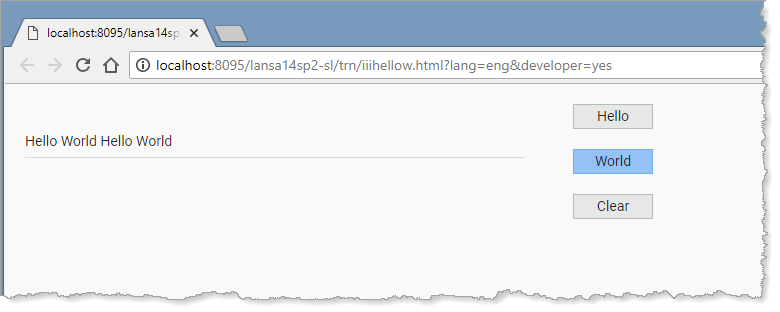In this step you will execute the web page in your default browser.
When a component is open in the editor you can execute it using the Execute button on the Home ribbon. Components can also be executed using the context menu from various tabs such as Repository, Favorites and Lists. You can also use the Ctrl+Shift+E shortcut with the web page open in the editor.
1. Click the Execute button to run your web page in your default browser.
2. Check that your web page functions correctly.
a. Click the Hello button. The word 'Hello' should be added to the field.
b. Click the World button. The word 'World' should be added to the field.
c. Click the Clear button. The field should be cleared.