
In this step you will learn how to display the variables in a program as it is executing.
1. Enter a department code of 100 and click the Fetch button. When a description of Accounting is displayed, leave the value unchanged and click the Update button. Once again the web page will stop at the start of the Save method routine.
2. The Variables tab on the left will display a list of variables:
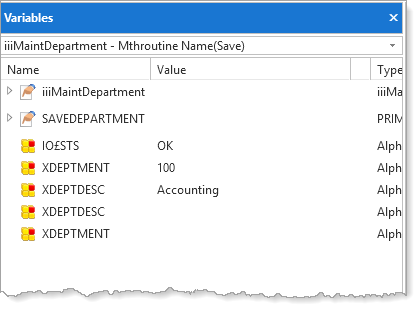
The Variables tab lists all the web page variables, showing their current value and type. You cannot change variables when debugging a web page program.
Note: The variables are listed with their Identifier name, not their Long Name.