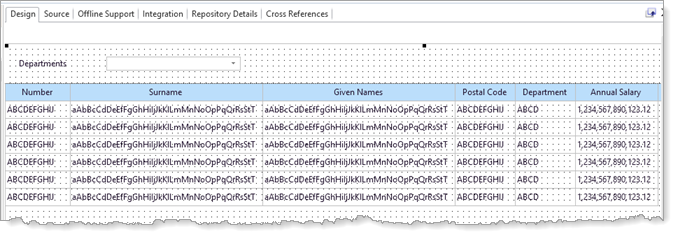1. Drag a List component into the second row of the table layout. Using the Layout ribbon, change the list's Size to Fit Both.
Change the List's Name to EmployeeList
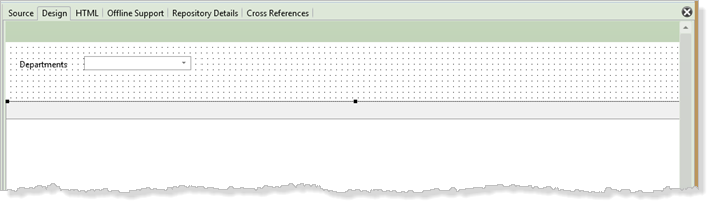
2. On the Repository tab, locate the table xEmployee. Drag and drop the following fields into the List component to define its columns:
xEmployeeIdentification, xEmployeeSurname, xEmployeeGivenNames, xEmployeePostalCode, xDepartmentCode and xEmployeeSalary.
3. Select the Details tab and click on the column heading for employee identification. Note that the column ColumnXEMPLOYID1 is now selected.
a. Change ColumnCaption property to Number.
b. Change ColumnCaptionType to Caption.
Leave the other columns unchanged.
4. On the Design tab, select the dropdown, DEPT_DD. On the Details / Events tab, double_click on ItemGotSelection to create an event routine.
Your list should now look like the following: