
In this step, you will add two new srvroutines to the iiixEmployeeDataServer server module, to perform searches over the employee table (xEmployee) using the SELECT_SQL command.
|
1. Open your iiixEmployeeDataServer Server Module in the editor.
2. Create a srvroutine, named SQLName. Define a srvroutine which maps in fields iiiSearchName and STD_NAME (holds search type) and outputs list xEmployeeList and field IO$STS:
Your code should look like the following:
Srvroutine Name(SQLName)
Field_Map For(*INPUT) Field(#iiiSearchName)
Field_Map For(*INPUT) Field(#std_name) Parameter_Name(SearchType)
List_Map For(*OUTPUT) List(#xEmployeeList)
Field_Map For(*OUTPUT) Field(#IO$STS)
Endroutine
3. Complete the srvroutine's initial logic, based on the following:
Clear the list xEmployeeList
Within a CASE loop for field STD_NAME
When = BEGIN
Add the '%' wild card character following the value passed in the field iiiSearchName.
When = CONTAINS
Add the '%' wild card character before and after the value passed in field iiiSearchName.
End CASE loop.
Your code should now look like the following:
Srvroutine Name(SQLName)
Field_Map For(*INPUT) Field(#iiiSearchName)
Field_Map For(*INPUT) Field(#std_name) Parameter_Name(SearchType)
List_Map For(*OUTPUT) List(#xEmployeeList)
Field_Map For(*OUTPUT) Field(#IO$STS)
Clr_List Named(#xEmployeeList)
Case Of_Field(#std_name)
When (= BEGIN)
#iiiSearchName := #iiiSearchName.trim + '%'
When (= CONTAINS)
#iiiSearchName := '%' + #iiiSearchName.trim + '%'
Endcase
Endroutine
4. The search value in field xEmployeeSurname must be surrounded by single quotes in the SQL statement.
Complete the SQLName srvroutines based on the following:
Assign field STD_STRNG to the value QUOTE plus iiiSearchName plus QUOTE.
Extend the definition of STD_STRNG to define the SQL SELECT statement which returns the required fields from table xEmployee, using a Where() clause which compares field xEmployeeSurname with STD_STRNG.trimmed.
Execute SELECT_SQL
For each returned record:
Add an entry to list xEmployeeList
End SELECT_SQL
Your complete SQLName srvroutine should now look like the following. New code is highlighted.
Srvroutine Name(SQLName)
Field_Map For(*INPUT) Field(#iiiSearchName)
Field_Map For(*INPUT) Field(#std_name) Parameter_Name(SearchType)
List_Map For(*OUTPUT) List(#xEmployeeList)
Field_Map For(*OUTPUT) Field(#IO$STS)
Clr_List Named(#xEmployeeList)
Case Of_Field(#std_name)
When (= BEGIN)
#iiiSearchName := #iiiSearchName.trim + '%'
When (= CONTAINS)
#iiiSearchName := '%' + #iiiSearchName.trim + '%'
Endcase
#std_strng := #quote + #iiiSearchName.AsNativeString + #quote
#std_strng := 'SELECT xEmployeeIdentification, xEmployeeSurname, xEmployeeGivenNames FROM XDEMOLIB.xEmployee WHERE("xEmployeeSurname" LIKE ' + #STD_STRNG.trim + ')'
Select_Sql Fields(#xEmployeeIdentification #xEmployeeSurname #xEmployeeGivenNames) Io_Error(*next) Using(#std_strng)
Add_Entry To_List(#xEmployeeList)
Endselect
Endroutine
Important Note: In the SQL statement provided above, the table name is qualified as in XDEMOLIB.xEmployee where XDEMOLIB is the schema or collection name which qualifies the table xEmployee. This syntax varies depending on the DBMS and must therefore be written for the target platform. The example shown is for MS SQL Server. In the LANSA Repository, a table definition specifies the table library. Due to restrictions in schema length (8 long), LANSA renames library in SQL Server. For example, a library name of DC@DEMOLIB becomes a schema name in SQL Server of XDEMOLIB. The first three characters have been replaced with 'X'. DC@DEMOLIB is the default table library for the DEM partition in an Independent Workstation installation. You can quickly check the table library name for your system, by selecting the table and using Properties from the context menu on the Repository tab. For example:
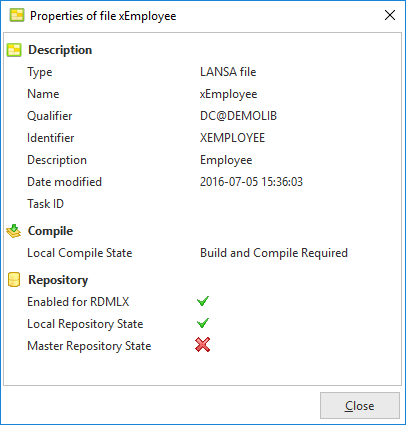
SQL Server Management Studio will also enable you to examine the table definitions in the database for the Visual LANSA system being used for training purposes.
5. Create a Srvroutine, named SQLDate, with the following:
Define a Field_Map for input for field iiiSearchMonth.
Define a List_Map for output for the list xEmployeeList
Define a Field_Map for output for field IO$STS.
Your code should look like the following:
Srvroutine Name(SQLDate)
Field_Map For(*INPUT) Field(#iiiSearchMonth)
List_Map For(*OUTPUT) List(#xEmployeeList)
Field_Map For(*OUTPUT) Field(#IO$STS)
Endroutine
6. This Srvroutine will use the SQL MONTH function to compare iiiSearchMonth with employee Date of Birth. For example, using the SQL statement:
SELECT xEmployeeIdentification, xEmployeeSurname, xEmployeeGivenNames, xEmployeeDateOfBirth FROM XDEMOLIB.XEMPLOYEE WHERE MONTH(xemployeedateofbirth) = iiiSearchMonth.asstring
7. Complete the SQLDate Srvroutine based on the following:
Clear list xEmployeeList
Assign STD_STRNG to:
'SELECT xEmployeeIdentification, xEmployeeSurname, xEmployeeGivenNames, xEmployeeDateOfBirth FROM XDEMOLIB.XEMPLOYEE WHERE MONTH(xemployeedateofbirth) = ' + #iiiSearchMonth.asstring
Read table using SELECT_SQL for required Fields() and Using(#STD_STRNG)
Add each entry to xEmployeeList
EndSelect
Your completed srvroutine should look like the following:
Srvroutine Name(SQLDate)
Field_Map For(*INPUT) Field(#iiiSearchMonth)
List_Map For(*OUTPUT) List(#xEmployeeList)
Field_Map For(*OUTPUT) Field(#IO$STS)
Clr_List Named(#xEmployeeList)
#STD_STRNG := 'SELECT xEmployeeIdentification, xEmployeeSurname, xEmployeeGivenNames, xEmployeeDateOfBirth FROM XDEMOLIB.XEMPLOYEE WHERE MONTH(xemployeedateofbirth) = ' + #iiiSearchMonth.asstring
Select_Sql Fields(#xEmployeeIdentification #xEmployeeSurname #xEmployeeGivenNames) Using(#std_strng)
Add_Entry To_List(#xEmployeeList)
Endselect
Endroutine
8. Compile your iiixEmployeeDataServer Server Module.