
In this step, you will define the second tab sheet and add logic to populate the Notes tab sheet and correctly handle the tab sheet which has focus.
1. Select the Notes tab sheet. Drag a List control onto the Notes tab sheet.
a. Using the Layout ribbon change Size to Fit Both. The list will expand to fit the tab sheet's height and width.
b. On the Details tab, change the list Name to NotesList.
2. On the Repository tab, locate the table xEmployeeNotes and expand its definition.
a. Drag field xEmployeeNote into NotesList
b. Change the ColumnCaptionAlignment to Left
Your design should look like the following:
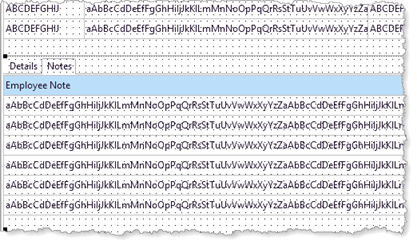
3. Save your web page.