
The Preview page is displayed after the definitions of the source tables have been transformed into memory-resident LANSA Tables and Fields.
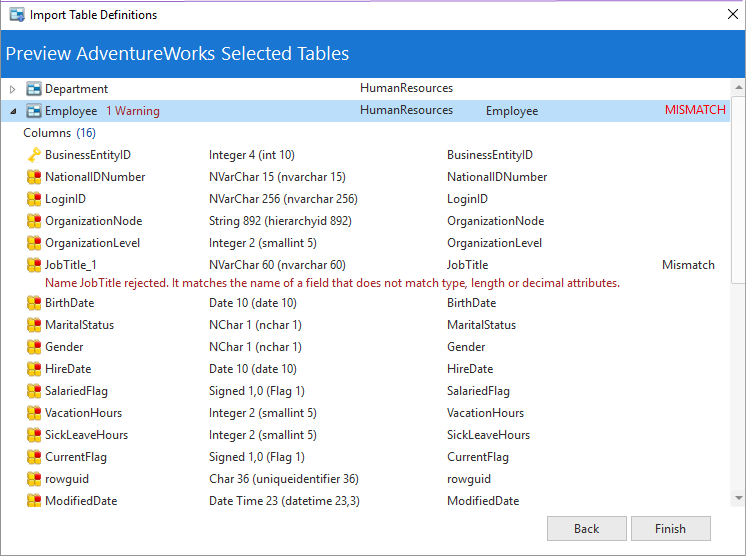
The Preview page allows you to review the results before committing them to the LANSA repository.
Understanding the Transformation Process
In its simplest form, Transformation converts tables and their columns into LANSA Tables and Fields with identical names to the source objects.
Each Table will become a LANSA Table and each column will become a LANSA Field. All columns are converted to LANSA data types. The Preview page shows the proposed field and the source details in parentheses.
Many databases will have the same column name in multiple tables, and for most scenarios, the definition of the column will be the same in all tables. This will result in a single Field being created that will be used in all the resulting tables.
However, should there be a difference in the definition in different tables, the Transform is required to make multiple Fields to address the requirements of the different columns.
Columns are assessed based on their data type, length, decimal places and whether they support null assignment.
LANSA Naming Policy
LANSA's internal naming rules prevents two LANSA repository objects having the same name. This means that should there be a clash of names, secondary and subsequent objects will have their names modified so that they are unique.