
External Resources allow you to manage files that are created or updated externally but are part of your LANSA application. External resources may be Javascript, HTML-pages and images for web-development, or even simple configuration files for desktop-applications.
These files can be registered in the Repository, checked into an IBM i master and deployed using the LANSA Deployment Tool.
You can record a single external resource using the New External Resource dialog or you can quickly register many external resources at one time using the Register External Resources dialog. External resources recorded in bulk will be named consistently using your specified prefix.
Open the Register External Resources dialog from the Bulk Loader icon from the New > External Resources link:
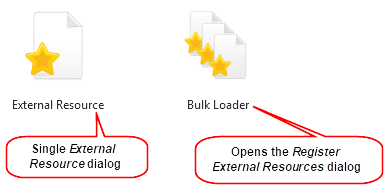
External Resource names use the same conventions as
Component Name and
Component Identifier.
|
16.1 External Resource LANSA Folder |
Also see
Register a Single External Resource in the User Guide
Register Multiple External Resources in the Developer's Guide.