
|
|
In the main window, select the Version or Patch to maintain then use the Open tool on the toolbar, or from the context (right click) menu, to open the selected Version or Patch. A package can also be opened to edit by double clicking the package in the Main Window tree. When you Create a Version or Create a Patch it is automatically opened to edit. |
The Package Maintenance Window is the starting point for selecting all the options, settings and objects in your Package. These options and settings govern the behavior of a package during its installation and execution.
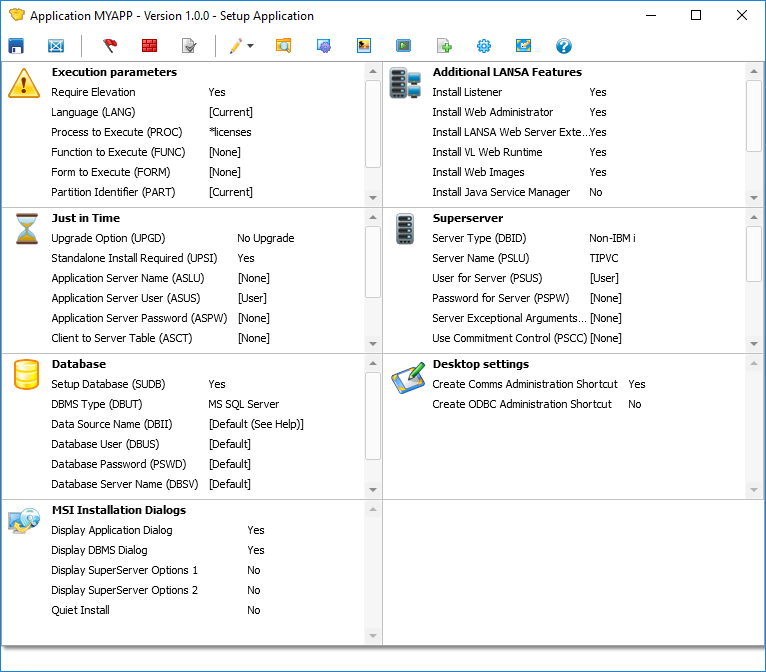
The options on this window have been grouped so that, for the majority of groups, a whole group can be ignored and default values assumed if they are not relevant to your package. For example, if the package is not using the Just in Time facilities, the defaults can be accepted, and you can then ignore the whole Just In Time group. Similarly, if you are not deploying to a local database, the Database options can be ignored.
To modify the base definition of a package, refer to:
For details of each group, go to: