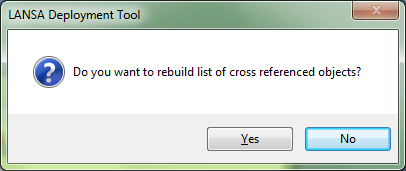|
|
After a Package has been Built, select the Package in the Main Window, then use the Included Objects tool on the toolbar or the Objects option from the Package menu. |
During the Build step, the repository objects included in the Package definition are used in combination with the cross-reference settings (if there are any) to determine the complete set of objects to be included in the Package.
The first tab, Selected Objects, details all the objects specifically selected for inclusion in the Package.
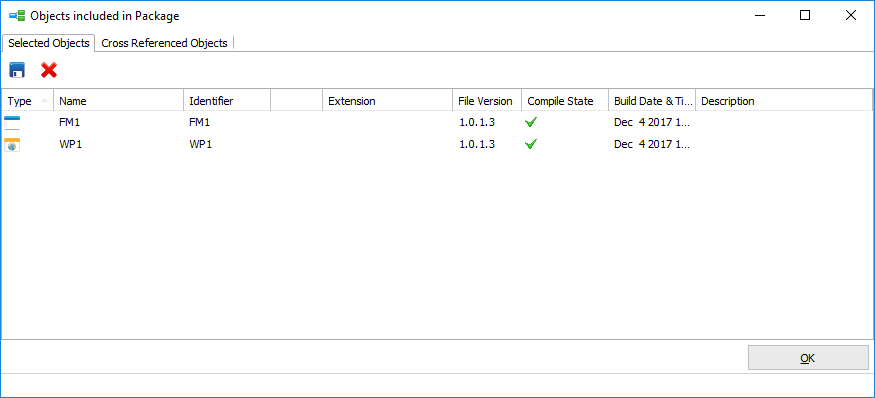
The second tab, Cross Referenced Objects, details all objects included in the Package, that is objects specifically selected for inclusion in the Package and any cross referenced objects added to the Package when it is built.
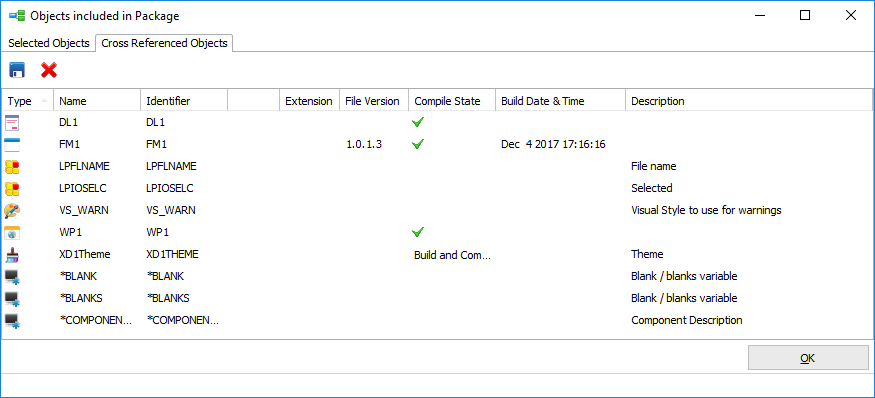
Use the Save to File option  on the Selected Objects tab or Cross Referenced Objects tab to create a text file of the objects.
on the Selected Objects tab or Cross Referenced Objects tab to create a text file of the objects.
The Delete option  can be used remove objects from the Package. If any objects are removed from the Package, the Package will need to be re-built.
can be used remove objects from the Package. If any objects are removed from the Package, the Package will need to be re-built.
The File Version and Build Date and Time are picked up from the package definition if the package has been built. If the package has not been built this information is collected from the current partition's execute directory.
When a Package is modified and saved, any cross-referenced objects previously included in the Package will be removed. The cross-referenced objects will be regenerated when the Package is re-built.
If you re-build a Package (without re-saving the definition) you have the option to:
or
If any of the objects associated with the Package have changed it is recommended that you rebuild the cross-referenced object list otherwise skip this step as it can be time consuming.