
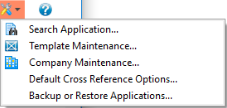
Items on the Tools menu are not specific to an Application or Package.
 Search Application
Search Application
Search one or all applications to check which packages included an object.
Refer to Search Application.
 Template Maintenance
Template Maintenance
Create, edit or delete Template definitions. An alternative way to create a deployment template is to save a package definition as a template.
 Company Maintenance
Company Maintenance
Create or edit Company details. Alternatively, Company details can be access for maintenance when creating an Application.
Default Cross Reference Options
Set the default values, by object type, to be used as cross reference settings in a package.
These settings apply across all applications.
Refer to 5.2 Default Cross Reference Options.
Backup or Restore Applications
It is recommended that you backup any Applications that have been released. This will provide a controlled version of the released Application which can be restored in the event of any corruption of the Application.
Applications are now identified by a set of GUIDs (Globally Unique Identifiers) which are generated when the first Version is successfully built. This set of GUIDs will be used to identify the Application and facilitate upgrades and patches. Without these GUIDs you cannot upgrade or patch your software product so backup your Application definitions regularly including the GUIDs.