
1. Go to https://aws.amazon.com/marketplace
2. In the search box type LANSA Scalable License and press Enter
3. Select the LANSA Scalable License. The LANSA Scalable License AMI details are displayed
4. Browse the page to ensure it's suitable for your purposes and then click on the Continue button
5. Click on the Manual Launch tab.
6. Select the AMI version appropriate for your LANSA Application version.
7. Click on the Accept Terms button, if it is present in the top right hand corner of the web page. If it is not present, then your AWS account is already subscribed to the image and you may move to the next step directly.
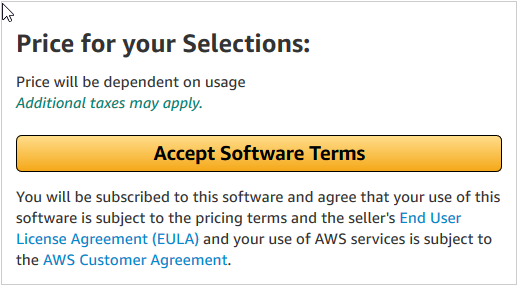
8. Within a few moments you will be subscribed