
1. Skip this step if you are deploying a version 14.1 application, or later. If you have installed an MSI built with Visual LANSA version 13.2 then the Load Balancer health check needs to be changed as soon as possible before the auto scaling group Health Check Grace Period expires at 40 minutes from the instantiation of the virtual machine. In the EC2 service select the Load Balancer panel and click on the Health Check tab. You will notice that the Ping Target is currently "HTTP:80/cgi-bin/probe". It needs to be " HTTP:80/cgi-bin/lansaweb?about". Click Edit Health Check & set the parameters to this: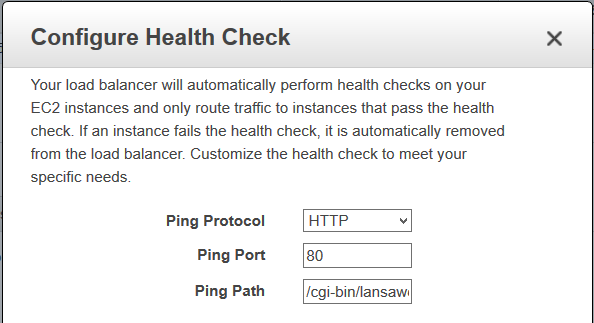
2. When the status of the stack becomes Create Complete, it will be almost ready to run.
Click the Refresh button to make sure the status messages are up to date. Give the web server another 10 minutes to setup the LANSA application.
3. Click on the Stack Name checkbox and the Outputs tab and then copy the LANSA web site URL.
4. Open a browser and paste in the URL.
For the demonstration, append this to execute the WAM application: /cgi-bin/lansaweb?wam=DEPTABWA&webrtn=BuildFirst&ml=LANSA:XHTML&part=DEX&lang=ENG
5. A WAM should be displayed.