
1. Execute your Main form (copy of II_MAIN) as a DirectX application.
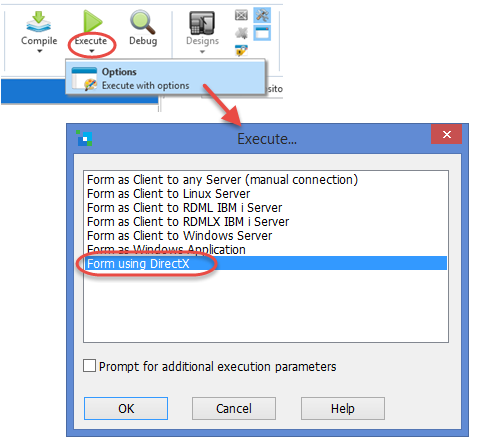
It should initially look like the following:
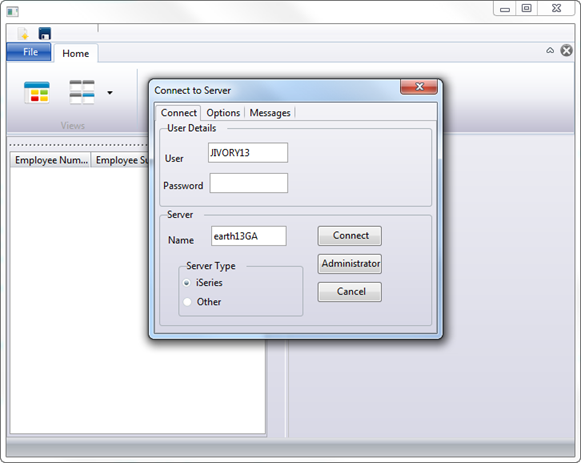
2. Complete the Connect and Options tab and then click the Connect button.
3. Use your Visual LANSA user and password. The Administrator button on the Super Server Connect form runs the LANSA Communications Administrator, showing your IBM i server details (entries in this file define server name or server IP Address and port number for the LANSA Listener).
You can look up conversion table names from your Visual LANSA install configuration (EBCDIC to ASCII and ASCII to EBCDIC conversion tables).
4. Select About from the right hand side toolbar. In the Product Information dialog, select the Installation Details tab. Expand the InstalledSettings.cfg entry and scroll down to find the Translation Tables for your system:
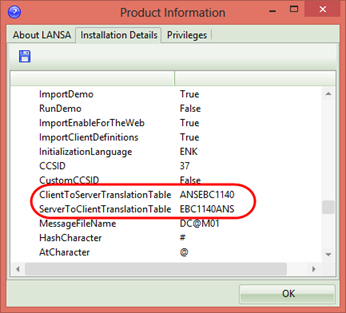
5. Enter these values on the Options tab in the Connect form.
6. Once the server connection is made, the connect form signals the event uConnectionCreated. The main form then loads file data to the DataStore component (copy of II_STORE) from the employee file, xEmployee. The browser component (copy of II_BRWSR) on the left of the main form is then populated with all employees.
7. Double click an employee in the browser to display its details:
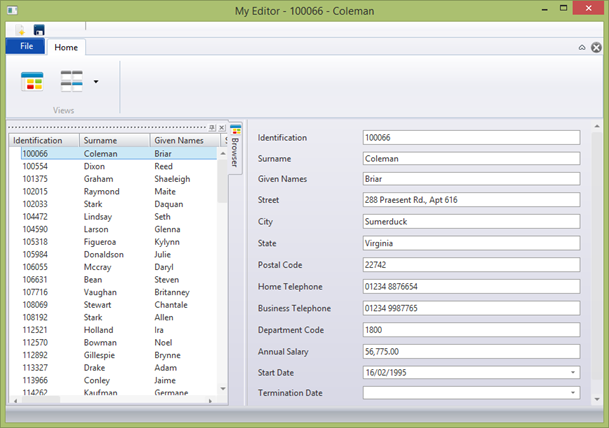
The toolbar buttons support Save and New.