
1. Double click on Version 1 for II Personnel System application to open the Package Maintenance dialog.
2. Click on the Select Repository objects  button on the toolbar.
button on the toolbar.
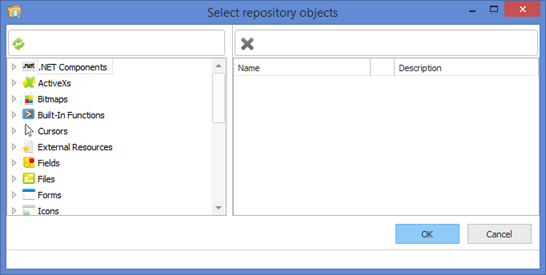
3. Expand the Forms group, then the alphabetic group for your initial. Add your main form (copy of II_MAIN) to the package. Notice that the entry contains a tick meaning that cross reference is enabled for this component type.
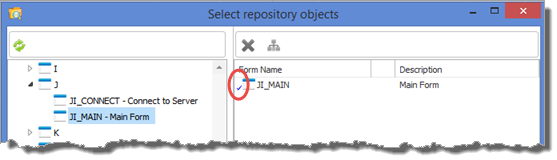
Since the Cascade Selection is also selected in the cross reference defaults, it is only necessary to include this top level form to create a complete installable package. Of course, depending on the design of your own applications you may need to include a number of top level components in order to define the complete client package.
4. Click OK to close the Select Repository object dialog.