
1. Select Version 2 and use the Go to folder  toolbar button to open Explorer at the application package folder (..\x_apps\IIPERSON) in your Visual LANSA install path:
toolbar button to open Explorer at the application package folder (..\x_apps\IIPERSON) in your Visual LANSA install path:
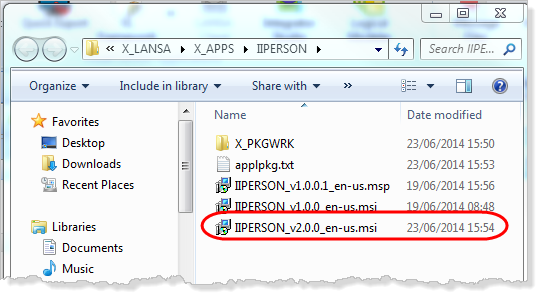
2. Double click on the Version 2 MSI file to run the installation.
Note: Version 2 installs new versions of all forms and reusable parts. Once again it does not involve any database changes, and Version 1 was installed as a per-user installation. This means that for both Windows 7 and Windows 8 you can install Version 2 by double clicking the MSI file.
3. You will observe that installing a new version is similar to the initial install. For example, the End User License Agreement is displayed and must be accepted.
4. Complete all the install steps for Version 2. Version 2 will install as a per-user installation, the same as the option used when Version 1 was installed.
5. Run the application and notice that the main form and the connect form now use the 2007 Blue theme:
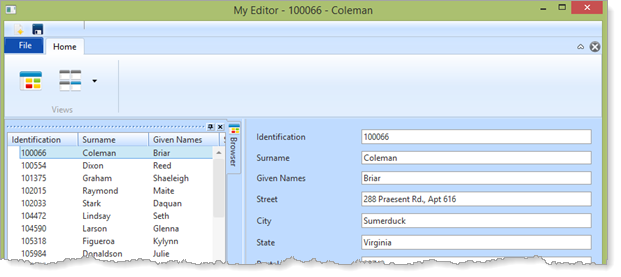
6. Log in to the server and re-test the application. You should find that the only change is to use the 2007 Blue theme.