
1. Execute your main form (copy of ST_MAIN) as a DirectX application.
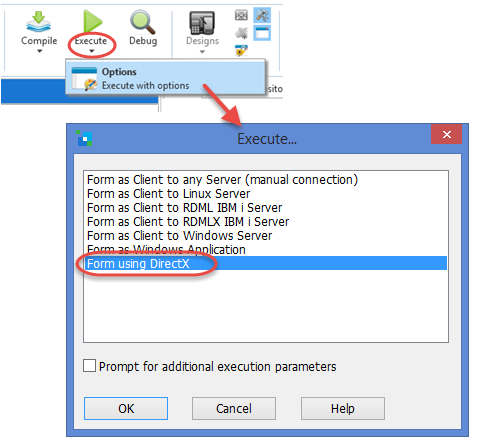
It should initially look like the following:
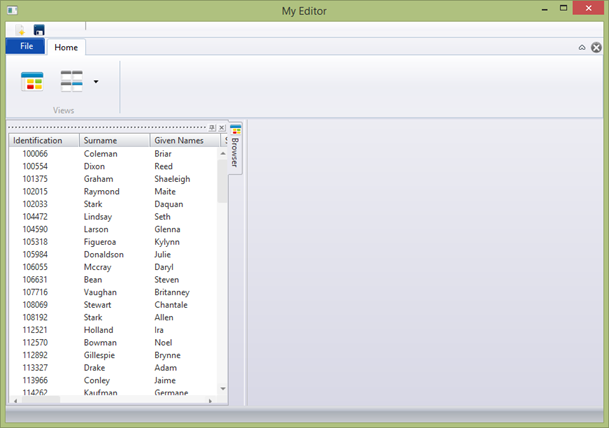
2. The application initially loads all employee records into the browser component, displayed on the left hand side.
3. Double click an employee in the browser to display its details. Multiple employees may be opened, each one opens in its own editor instance.
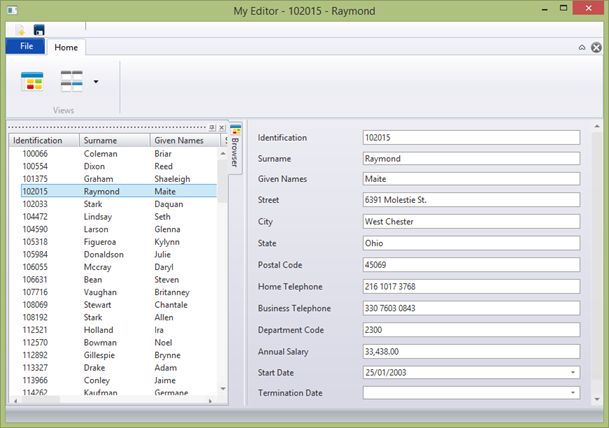
The toolbar supports Save and New.
4. The employee browser panel may be floated. Dock it back on the left-hand side, by double clicking its Title bar.
If the browser panel has been closed it may be re-opened by clicking the browser  toolbar button.
toolbar button.