
1. Select your Version 1 standalone Personnel System. Click on the Go to folder  toolbar button to open Explorer in the deployment tool application folder (in the Visual LANSA ..\X_APPS folder).
toolbar button to open Explorer in the deployment tool application folder (in the Visual LANSA ..\X_APPS folder).
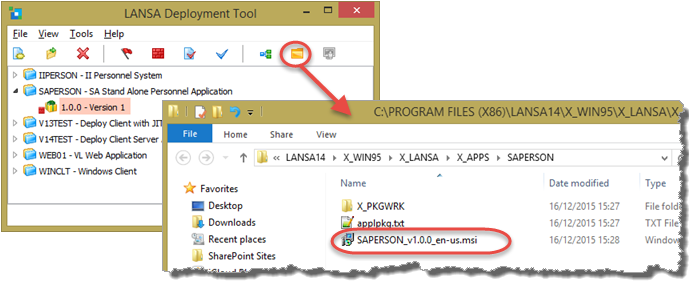
2. Using your initials the deployment application folder is IIPERSON.
3. Using your initials, The Version 1 Windows install file (MSI) will be:
IIPERSON_V1.0.0_en-us.msi