
Company name is included in the install path of the application.
1. Open the Deployment Tool from the Tools Menu
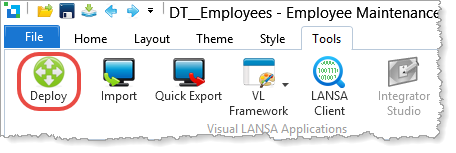
2. The main dialog lists existing Applications. From here you can expand an application and view the contents of a version or patch, or edit the contents if the package is not flagged as Distributed.
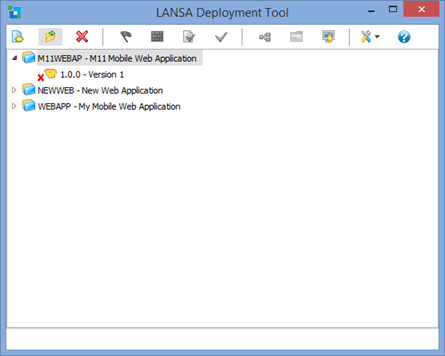
3. Open the Company Maintenance dialog from the View menu.
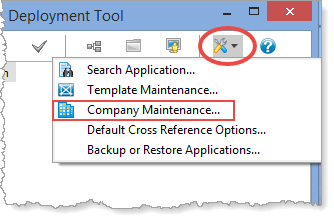
4. Click the New button and define a company "ACME Distribution Systems". Alternatively, use any suitable name.
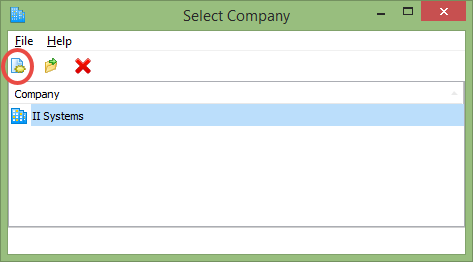
5. Complete the URL entries as shown or use suitable URL's for your own employer.
Note: The URL entries are optional and may be left blank.
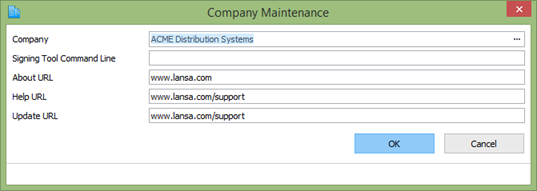
6. Click OK to save your company definition.