
Using Cross Referencing reduces the number of objects you need to select and add to the package.
Cross Reference Settings are defined by object type and define whether lower level components should be added to the package automatically.
1. Open the Default Cross Reference Settings dialog from the View menu:
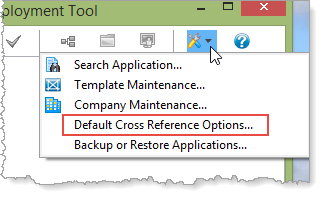
Settings in the Default Cross Reference Options dialog, are defined by selecting an object type and then defining the cross referencing required.
2. Select Web Pages:
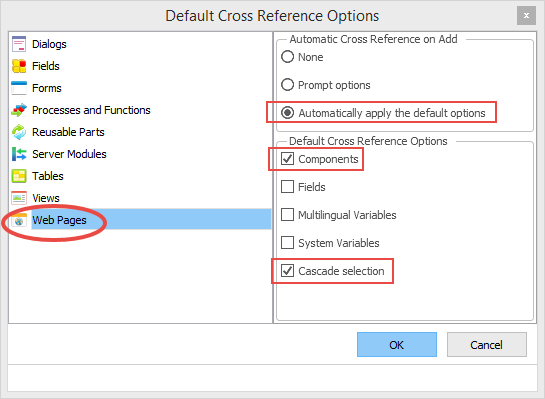
3. Select the following settings:
a. Automatically apply the default options
b. Components
c. Cascade selection.
4. Click OK to close the dialog.