
The tutorial package will deploy the application files and data and set up a new SQL database. If your deployment is using tables in an existing database, you can skip Step 1.
To complete this step, you must have SQL Server Management Studio installed.
1. Open SQL Server Management and connect to the database server service:
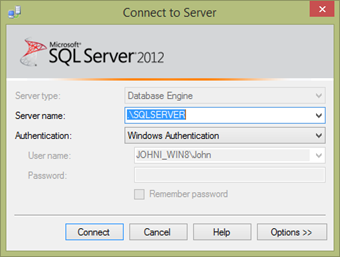
You'll need to use SQL Server Management Studio 17 (64bit) for the latest version of Visual LANSA. All the steps to be followed, are as shown here.
2. Expand the Database group, so you are aware what database names have already been used.
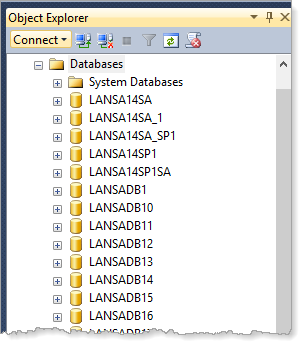
3. Right click on Database and select New Database from the context menu.
4. Enter any suitable name for the new database:
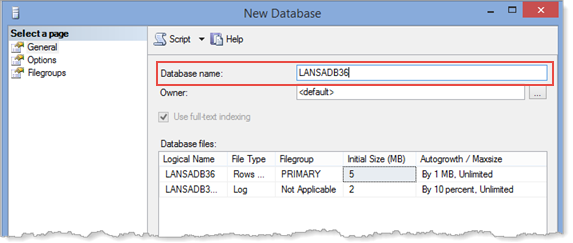
5. Click OK to create the new database, using the default configuration.
Note: The Visual LANSA install configures the SQL Server database service, to use Integrated Windows Authentication.