
1. Open LANSA Settings from the File menu / Options. Select the Compile options and change File Version to 1.0.0.1.
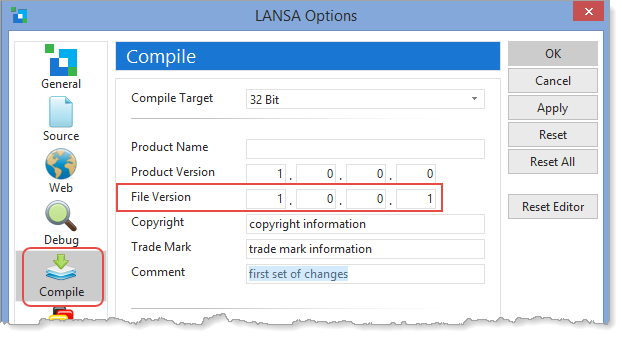
Copyright, Trade Mark and Comment may contain any suitable text.
For your own deployment packages, you should manage Product Version and File Version, for each application which you deploy, depending on whether a new version or a patch is being deployed. This information is built into each DLL, which is the Windows executable for all components.
Note: Web page, View, Dialog and web enabled reusable parts generate JavaScript files. The Deployment Tool recognizes changed JavaScript files and other files such as images, based on their date and time stamp and file size.
2. Click OK to save and apply the change and close the LANSA Settings dialog.