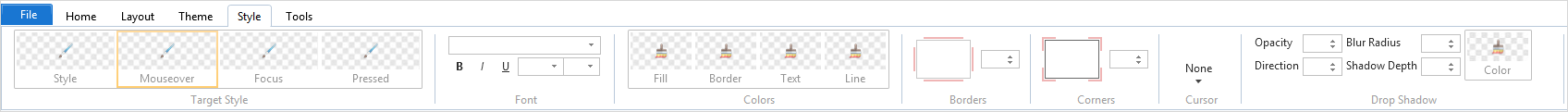Themes are a very effective way to define the general look and feel of an application. However, the reality of application design means that there are always scenarios where a global setting does not produce quite the right result.
Borders are a good example of this. When two controls with a single pixel border are next to each other, the border width doubles. You could define Draw Styles with specific borders set to zero that could be applied as required, but as the requirement is very specific, the simplest course of action is to apply local styles to the control as required.
Local styles are applied using the Style tab in the ribbon: