
To apply a theme to a component, open the component and switch to the Theme tab in the ribbon.
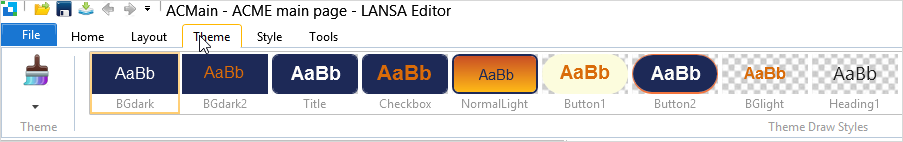
The design theme's draw styles are shown in the ribbon.
Use the Theme drop-down button on the far left s to select the theme for the component:
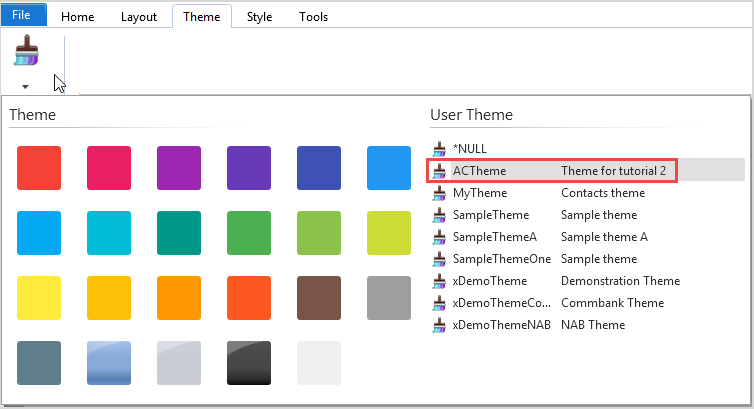
The selected theme is applied to the Theme property of the component.
Begin_Com Role(*EXTENDS #PRIM_WEB) Theme(#ACTheme)
Themes can also be applied programmatically.
#Com_owner.Theme <= #ACTheme
When the Theme is applied, the application adopts the styles defined:
|
In addition to the global theme, theme control draw styles are applied to controls.