
The theme draw styles defined in the design theme appear in the Theme tab on the ribbon. As in the theme editor, there are two separate sections for styles on the tab:
Theme draw styles
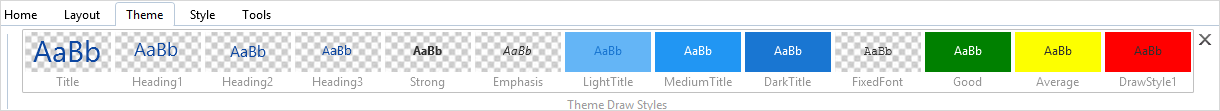
Control draw styles
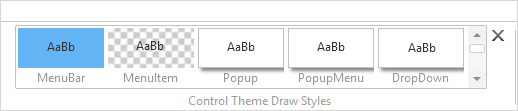
You can manually apply theme draw styles to any control in the open component. (You can also use control theme draw styles in this way, but this less common.)
Here a draw style Title is applied to a label:
|