
Each 5.6 Check In, 5.5 Check Out, 5.7 Copy file data from IBM i or 5.16 Deliver To request is handled as a job. As the job is processed, the associated tab view will update with the latest messages available. When complete a Completed job status is shown to indicate that the requested job has completed.
A job is deemed complete when every activity associated with the job is complete. For example, if a job contains a check in of a file and subsequent compile on the master system, it will remain in progress until the file compile is complete.
For most jobs, the final result is all that is important. Assuming the job is successful, there is no need to see the messages. If any errors are detected, the job item will be shown in red, and a double click on the job will show the job detailer listing all messages for the job. Refer to 5.19 Detailed Messages for further information.
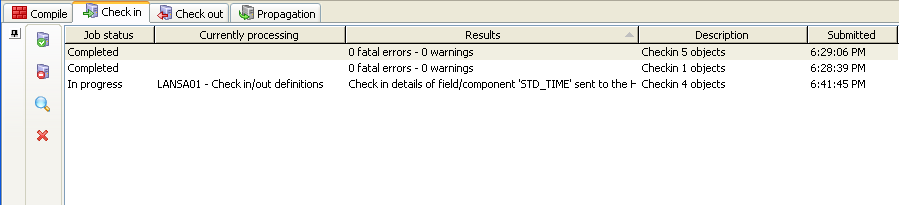
Further Information