
Any job logs created on the master for check in jobs can be viewed in the Check In Joblog Viewer. The whole file is downloaded to Visual LANSA and displayed to you one page at a time.
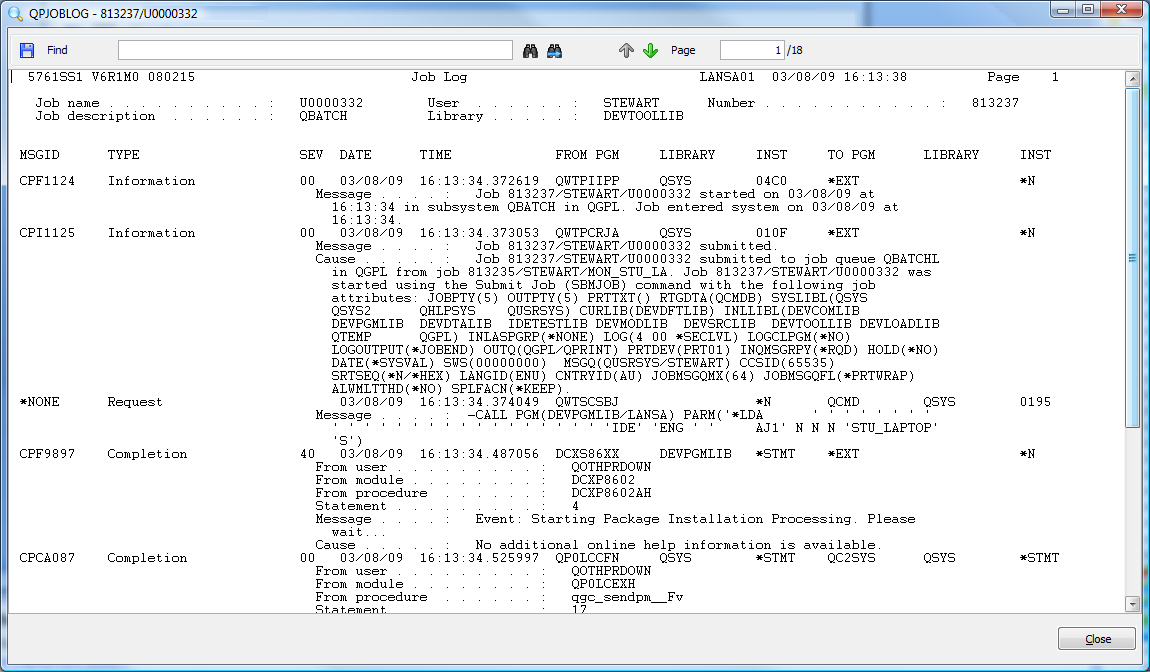
Job logs can now be saved using the save icon on the toolbar.
Find and Find Next is also available. Find Next will keep searching until the end of the file and automatically wrap around to the start if nothing is found.
Toolbar buttons are provided for paging up or down, or you can enter the specific page number.
You can also navigate around the spool file using the keyboard.
Arrow up and down move the cursor up and down. They will also scroll the spool file one line at a time when at the top or bottom of the display area. This means that you can see the bottom of one page and the top of the next.